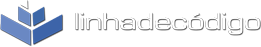Funcionamento
Em primeiro lugar precisamos capturar as telas dos desktops,
para isto efetue o comando abaixo:
$ 3ddesk --acquire
Se
você perceber que o desktop não foi capturado corretamente, utilize o comando
abaixo:
$ 3ddesk --acquire=1000
Agora execute o programa
para alternar para o próximo desktop virtual:
$ 3ddesk
--gotoright
Para voltarmos ao desktop anterior, utilizamos o
parâmetro --gotoleft:
$ 3ddesk --gotoleft
Agora basta
criar 2 ícones com os comandos mencionados acima.
Assista o vídeo de
criação do ícone no link abaixo:
Configurações
Controles de navegação: Seta para esquerda .................... desktop anterior
Seta para direita .................... próximo desktop
Seta para baixo .................... desktop abaixo
Seta para cima .................... desktop acima
1-9,0 .................... vá para o desktops 1 a 10
Enter, Espaço, Esc .................... seleciona o desktop corrente
Alguns comandos, podemos visualizar na linha de comando com a opção help:
$ 3ddesk --help usage: 3ddesk [ OPTIONS ]
Activates the 3d Desktop. 3ddeskd daemon must be running.
Where OPTIONS are:
--view=xxx Uses the options from the view in 3ddesktop.conf
--mode=xxx Sets the arrangement mode
(one of carousel, cylinder, linear, viewmaster,
priceisright, flip, or random)
--acquire[=#] Grab images for all the desktops by cycling thru
(sleep for x millisecs at each screen for refresh)
--acquirecurrent Grab image for current desktop
--nozoom Disable the zoom out
--gotoright Goto the desktop to the right
--gotoleft Goto the desktop to the left
--gotoup Goto the desktop to the up
--gotodown Goto the desktop to the down
--goto=# Goto specified column (deprecated)
--gotocolumn=# Goto specified column
--gotorow=# Goto specified row
--dontexit Don"t exit after a goto
--stop Stop 3ddesktop (kill 3ddeskd daemon)
--reload Force a reload of 3ddesktop.conf
--noautofun Don"t Automatically turn on Fun Mode
--revmousewheel Reverse the mousewheel
--swapmousebuttons Swap the mousebuttons
--altmousebuttons Use alternate mousebuttons scheme
--justswitch Just switch desktops and acquire without graphics
No arquivo /etc/3ddesktop.conf podemos definir efeitos e
configurações padrões, veja o exemplo abaixo:
$ cat
/etc/3ddesktop.conf
|
# 3ddesktop configuration
#
# Use
this file to set various "views".
#
# Format:
#
view <viewname1>
#
option1<value1>
#
option2<value2>
# ...
#
#
view <viewname2>
#
option1<value1>
#
option2<value2>
# ...
#
etc
#
#
# Global options (effect every view and program as
whole)
#
#
wm- Specify which
window manager you are using.Options
are:
#
#kde2,
kde3, gnome1, gnome2, ewmh, fluxbox, windowmaker,
#enlightenment,
sawfishonly,
workspaces
#
#
The default should work for Gnome 1.x/2.x, Kde 3.x, Windowmaker,
&
#
Enlightenment but use wm for kde2, fluxbox or workspaces.
#
#
texturesize-
resolution of textures (power of 2, as in 128, 256, 512,
1024)
#default
1024
#
win-
open in a window rather then fullscreen
#(for
debuggin: not really usable at this time)
# early_desktop_switch
- When desktop is switched (default true)
# disable_keys_in_goto
- Disable keys while in an automated "goto" (default true)
#
compression- enables
texture compression, not all cards support it
#
autoacquire- Set the
number of seconds between screen captures by the
server
#zero
to disable
#
priority
- set the nice value of the server (default is 12)
#
# Examples
(uncomment to use)
#
#texturesize
512
#wmkde2
#
#
Indicate which "view" to use on the command line with
--view=<viewname>.
# Other options on the command line are ignored if a
view is given.
#
# Options(all must be
lowercase)
#
#
mode- set the "arrangement", one
of carousel (default),
linear,
#
cylinder, viewmaster, carousel, priceisright, flip
#
show_digit- show a digit indicating the current
desktop/workspace
# digit_size- width of digit on
screen
# digit_color - color of digit (red, green, blue,
lightblue, white, gray,
#
purple, yellow)
# frame_color - color of un-cached desktops (the
frame)
# use_wireframe - if true draw a wireframe for uncached
faces (default true)
# randdelay - delay before
random movement (zero for no movement)
#
fastest - hog CPU for smooth movement
#
zoom- set to one or zero to zoom
out or not to zoom out
#
(default is zoom out).
#
nozoom- set to zero or one to zoom out or
not to zoom out
#
(default is zoom out).
#
depth - how far to
"zoom-out"
# gotoright - goto desktop to the right
# gotoleft- goto desktop to the left
# gotoup- goto desktop above
# gotodown- goto desktop below
# gotocolumn- goto desktop to the specified
column
# gotorow - goto desktop to the
specified row
# dontexit- don"t exit
after an automated goto operation
# linear_spacing-
space between desktops in "linear" mode (default 2.0)
#
use_breathing - turn on/off the ambient light
dimming
# animation_speed - number of milliseconds between
animation steps
# changespeed - how fast
the rotation or sliding of faces takes
#
zoomspeed - how fast it zooms in and out
from start
# reverse_mousewheel - mouse wheel up and down
reversion
# swap_mousebuttons- swap left and right
buttons on mouse
# alt_mousebuttons - mouse button 1
activates, 2 goes back and
exits,
#3
goes back, 6 goes left, 7 goes right.
#
# Example views (use by doing:
"3ddesk
--view=<viewname>")
#
view
default## this is the default if no --view
specified
zoom
on
show_digit on
digit_size
100
digit_colorgreen
use_breathing
false
view
goright
zoom
off
mode
cylinder
gotorighton
view
goleft
zoom
off
mode
cylinder
gotoleft
on
view
slide
zoom
off
mode
linear
digit_size
100
digit_colorgray
linear_spacing
0.0
view
nozoom
zoom
off
mode
viewmaster
digit_size
100
digit_colorgray
view
linear
mode
linear
digit_coloryellow
linear_spacing
0.0
view
linearzip
mode
linear
linear_spacing
19.0
depth5
digit_size
200
digit_colorblue
view
bigmoney
mode
priceisright
depth10
digit_colorpurple
digit_size
150 |
Se você efetuar alguma modificação, use o comando "3ddesk
-reload" para atualizar suas mudanças.
$ 3ddesk -reload
Veja alguns exemplos:
$ 3ddesk --mode=linear --nozoom
$ 3ddesk --view=slide
$ 3ddesk --view=bigmoney
$ 3ddesk -view=linearzip
Use a força, seja livre. USE
LINUX!!! | |