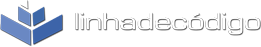Infra - OCS / LCS
Presença do OCS no SharePoint
Neste artigo veremos como habilitar o status de presença dos usuários do OCS também no SharePoint.
por Bruno EstroziPara habilitar a presença dos usuários do OCS no Sharepoint:
- On the SharePoint Central Administration page, under Virtual Server Configuration, click Configure virtual server settings.
- On the Virtual Server List page, click the name of the virtual server you want to configure.
- Under Virtual Server Management, click Virtual server general settings.
- In the Person Name Smart Tag and Presence Settings section, next to Enable Person Name smart tag and Online Status for members, select Yes.
- Click OK.
- Utilizando o OCS Contact Manager para gerenciar listas de contatosOCS / LCS
- Gerenciando funcionalidades em múltiplos usuários no OCS 2007OCS / LCS
- OCS 2007 Edge Server - Iniciando os Edge Server servicesOCS / LCS
- OCS 2007 Edge Server - Configurando os certificadosOCS / LCS
- OCS 2007 Edge Server - Configurando o Edge ServerOCS / LCS